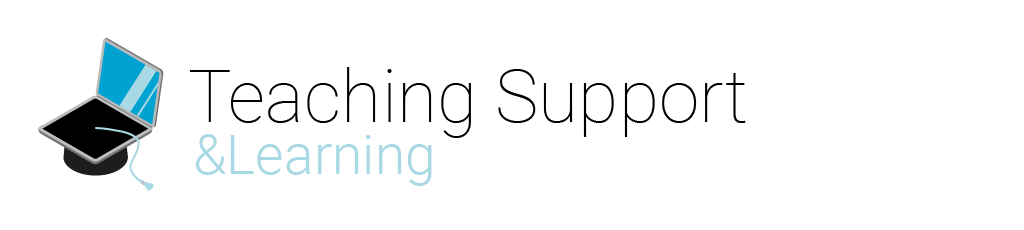- If your normal lecture is typically a presentation (potentially including powerpoint, drawings, or demonstrations).
- AND if the interaction is limited to student questions during or at the end of the session (whether live or via a tool like mentimeter).
- AND you don’t have existing collegerama material or videos.
We recommend:
- Record your lecture at home (either using screen capture with your slides or via camera or phone) and post it on Brightspace so all students can watch.
- When you are recording online lectures, be extra aware of the privacy of students. Ask students to turn off their cameras before initiating a recorded lecture and if it is exceptionally necessary to include the student(s) images in the recording, make sure to clearly explain it in advance to the class.
- Set up a forum on Brightspace with a specific time for Q&As that you will be available for a full 30-minutes (or whatever time you consider appropriate).
- OR set up a webinar for Q&A that is recorded.
- Leave the Brightspace Q&A forum open for a full week and subscribe to the thread for notifications or check each day.
- Arrange a webinar using Virtual classroom (Bongo) and alert students of the time. Alert students so they can join: first come, first served (for first 150 participants).
Does Virtual classroom not comply with your needs? Compare other online meeting tools. - But explain on Brightspace that it will be recorded so they can choose to join live and interact OR watch later and post questions on Brightspace.
- Make use of the features in the webinar tool to make the lecture interactive, such as polling, chat, etc.
- When you are recording online lectures, be extra aware of the privacy of students. Ask students to turn off their cameras before initiating a recorded lecture and if it is exceptionally necessary to include the student(s) images in the recording, make sure to clearly explain it in advance to the class.
Questions:
- Flexibility: this option gives you and the students flexibility
- Manageability: By reducing your audience to a manageable group of those most likely to interact anyway, you provide yourself with a small manageable audience, whose questions you can handle.
- Interaction: you still have some live interaction, and arguably better interaction by attracting students who are more keen or need it more. But those who are shy or need time to process your lecture can interact via the forums later.
- Time and Resources: It also means those with poor bandwidth or those who need to pause your lecture and replay parts have the chance to do so before they ask questions.
- Based on decades of online learning experience, only roughly 5% of students actually want live interaction in webinars. This 5% are usually the most vocal, so it appears as if everyone wants it to be live, but in our experience of offering live versions, the vast majority of the class will watch the recorded version rather than participate in the live lecture. This is beneficial for them in the long run, as it gives them time to absorb the materials and then phrase good, clear questions in writing.
I’d prefer to answer questions verbally rather than typing them in a forum because it is quicker and I can go into more detail.
- We encourage that, because you can be more detailed, so you can set up a webinar for Q&A. A Q&A forum, however, would give students more flexibility in when to post their question.
- In online learning, the professors frequently record feedback videos based on the top 5 questions posted on the forum. This gives you space to think about the question and elaborate on them.
Useful tips & tricks
- Inform students that the lecture/webinar will be recorded and posted on Brightspace at a specific date and time.
- Notify students about the process ahead of time: for example, policy for using the microphone and asking questions.
- Limit yourself to the core content of your lecture. Many find giving an online lecture more difficult (and more tiring) than in the real world.
- Mute all the participants at the beginning of your session. Background noises (such as coughs, washing machines, etc.) can be distracting. Use the plus button.
- Use keywords and images as much as possible in your slides. See our Factsheet using visuals for information about creating slides for online education.
- End the lecture with clear agreements about the follow-up. What do you expect from students and where can they find the relevant information.
- If you choose to record a video lecture or feedback videos, consider which themes students usually have a lot of trouble with? What would you normally elaborate on during the lectures? Focus on these.
- Open the session at least 10 minutes before it starts.
- Keep room for questions. Let students ask questions after each topic/chapter in your presentation. Use the chat or ask them to turn on their microphone.
If you want to know more about comprehensive online learning – beyond lecturing – see our Remote Teaching & Learning guide. Or, for teaching small interactive classes, click here.