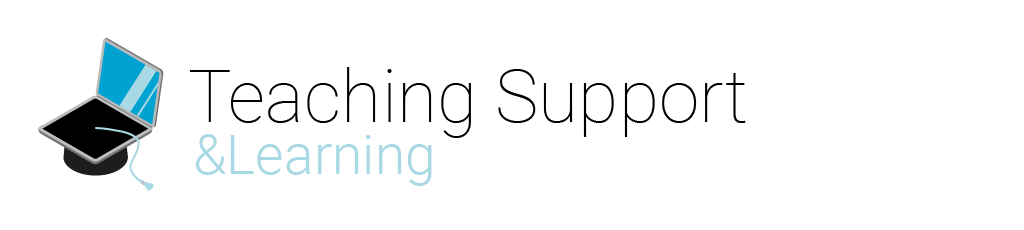Many employees with a Brightspace account have a Sandbox. If you do not have one, you can request it via Teaching & Learning Support.
The Sandbox is a safe place for you to experiment with Brightspace. No one will see your experiments, and you cannot break any functionality.
Your Sandbox has the same features as any other course in Brightspace. It is the perfect place to try adding content, experimenting with quizzes, practice setting up the Gradebook and so much more. You can also try out a new feature before releasing it to your actual course with real students, or try out different features that you want to be sure no one else will see.
If you create something you want to use in your actual course, you can always export it from your sandbox. There is another page that shows how to export and import items from one course to another.
How to use this to improve your course
- Your Sandbox already includes some inspirational materials for you to play with. Try out the activities, modify them, and see if they will be applicable to your own course.
- Invite a colleague into your Sandbox as a “student” to test out some features. You can do the same for another colleague.