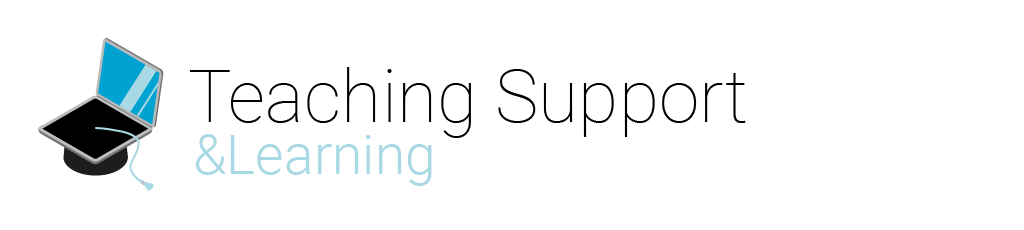FeedbackFruits offers tools that enable you to make interactive content, give instant feedback to students, both during and after lectures, and allow students to discuss and share course material. Developed by TU Delft students, this tool is ideal for engaging your students with the course content, making them actively involved in discussions and feedback. Feedbackfruits is integrated with Brightspace Grades and Brightspace Groups are synchronized into Feedbackfruits for ease of use.
How to add FeedbackFruits to your course
Once FeedbackFruits has been made active in your course, go to the Content-tab, click on Existing activities and then choose it from the list of tools available. Further instructions on how to link the needed tools to your course can be found in this page, here.
Feedback tools
Assignment review
Assignment Review aims to improve student learning by allowing instructors to provide in-line feedback on deliverables. Teachers can specify the criteria and feedback format.
Peer Review
Peer Review enables instructors to create assignments for students to provide feedback to their peers on deliverables like documents or videos based on predefined criteria.
Skill Review
Skill Review facilitates teacher feedback on activities such as presentations, oral exams or an interview.
Group Member Evaluation
Group Member Evaluation streamlines how students assess their peers’ collaboration skills. The teacher specifies the criteria students use to evaluate their peers’ contribution to group work.
Make sure to read the tool-specific page on the FeedbackFruits Support webpage.
Tools to activate students
Interactive Audio
Audio that initiates deeper learning. Activate student thinking through in-line discussions and practice questions. This can be a graded activity.
Interactive Document
Documents that initiate deeper learning. Activate student thinking through in-line discussions and practical questions. This can be a graded activity.
Interactive Video
Videos that initiate deeper learning. Activate student thinking through in-line discussions and practical questions. This can be a graded activity.
Find more information about setting up the interactive study materials
Other tools
Interactive Presentation
When setting up your course, make sure to read the FeedbackFruits support website. They give detailed information on how to set up the tool and choices you need to make to properly set up the chosen tool. Take the following into account:
- After changing users and groups in Brightspace, make sure to open the FeedbackFruits tool again, so groups can be synchronized properly.
- Preferably, don’t make changes to groups that are in active Feedbackfruits assignments. If you do need to make changes, make sure the end result is what you intended, i.e. make sure to check the grades properly.
- If you make changes to an assignment or to results, make sure the correct grades are published to Brightspace. Republish the grades after making changes in Brightspace.
- The FeedbackFruits support page has many really good support articles. We advise you to check their site and read the articles about the tools you are setting up. Two specific articles you should not miss:
Which tool is most suitable for me?
FeedbackFruits made a decision tree to help you find the tool that best suit your needs.

Support
Contact teaching-support@tudelft.nl to turn on tools in FBF that are not turned on by default. They will start up the process to get those tools enabled in your Brightspace course.
However, when you need further assistance with setting up your FeedbackFruits assignment, please visit the FeedbackFruits help website. Use the Feedback button on the bottom-left to ask the Feedback Fruits Helpdesk for support in case your question is not answered on the website: