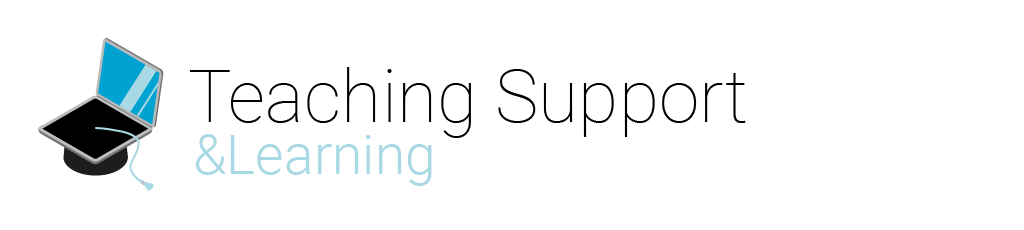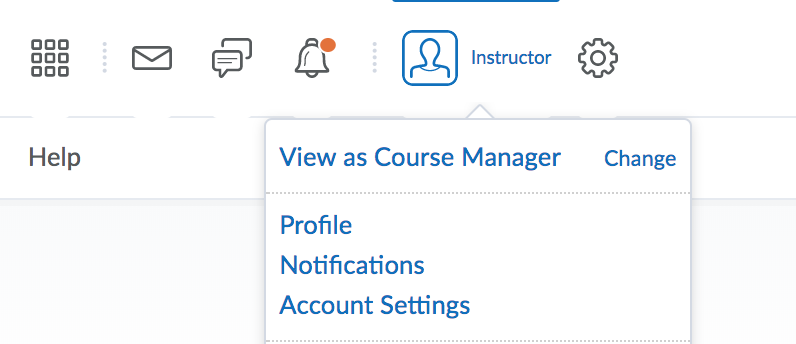In order to log in to your Brightspace account you will need your NetID. The NetID is a TU Delft pass to many facilities, including the Brightspace platform. It is generated automatically for employees and students.
To get started, login to Brightspace.
- Go to your web browser and enter this address: https://brightspace.tudelft.nl
Brightspace works best in an up-to-date web browser on most operating systems, and even on a tablet or mobile device. We recommend Google Chrome on a laptop or desktop computer. - Enter your TU Delft NetID and password.
- The first time you sign in, you might need to agree to share your information with our single sign-on service provider. Please agree to this to continue.
If you can’t login, please send an email to teaching-support@tudelft.nl and our support team will assist you. - You will see a list of courses on the right-hand side of the page. Click on a course to access it.
Once the course opens, you can start building and editing your course: Add content, send announcementsa and view materials in other courses you might be enrolled in. The resources on this support website will help you through this every step of the way.
Once you login to Brightspace, you will notice your name in the top-right corner of the page.
Here, you can click and adjust your:
- Profile details (such as name, email address, etc.);
- Notification preferences (with email notifications as well)
- and Account settings.
By selecting Log Out you will leave Brightspace, but remember that your credentials may be still saved in the single sign-on service provider.
test
test