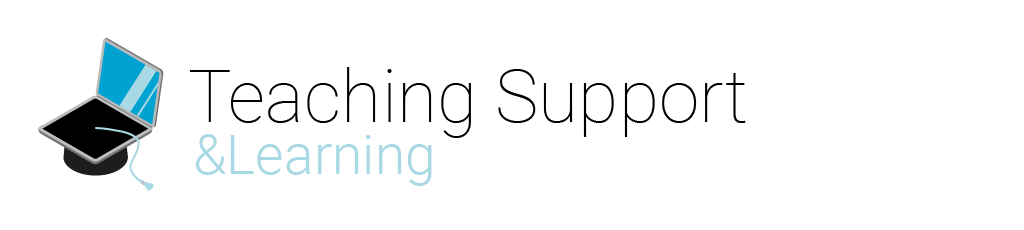The Brightspace Matrix offers an interactive rubric in which you can analyse the setup of the basic structure of your Brightspace course. Simply click on the cells in the rubric representing the current setup of your Brightspace course and see what could be changed. When you are finished, click the print button ![]() to download your results as PDF.
to download your results as PDF.
The Matrix was developed based on insights from students, lecturers and literature. This tool can help you to improve your course based on your own analysis, but does not guarantee any outcomes.
If you need any assistance regarding Brightspace, contact teaching-support@tudelft.nl.
If you are looking for education advise, please contact soc@tudelft.nl.
How to navigate the Matrix
Navigation instructions:
- The Brightspace Matrix contains several tabs (Course Home, Course Information, Content, Miscellaneous, Advanced).

- Per tab, several items are mentioned (i.e. Announcements).
- Per item in each tab, click the cell that most resembles the way you have set up and apply the item in your Brightspace course.
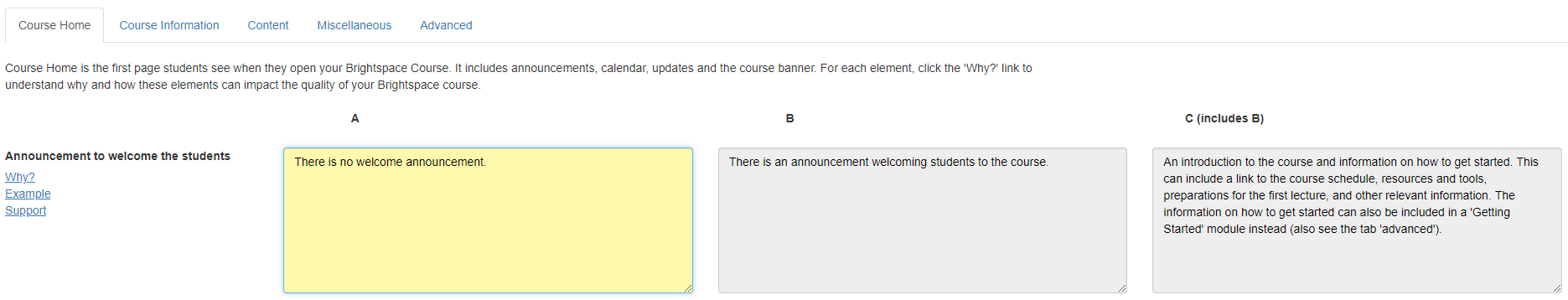
- Per item, click Why? to understand why students find it useful and important to pay extra attention to that item.

- Per item, you can find Examples and references to more information on the Brightspace Support website.
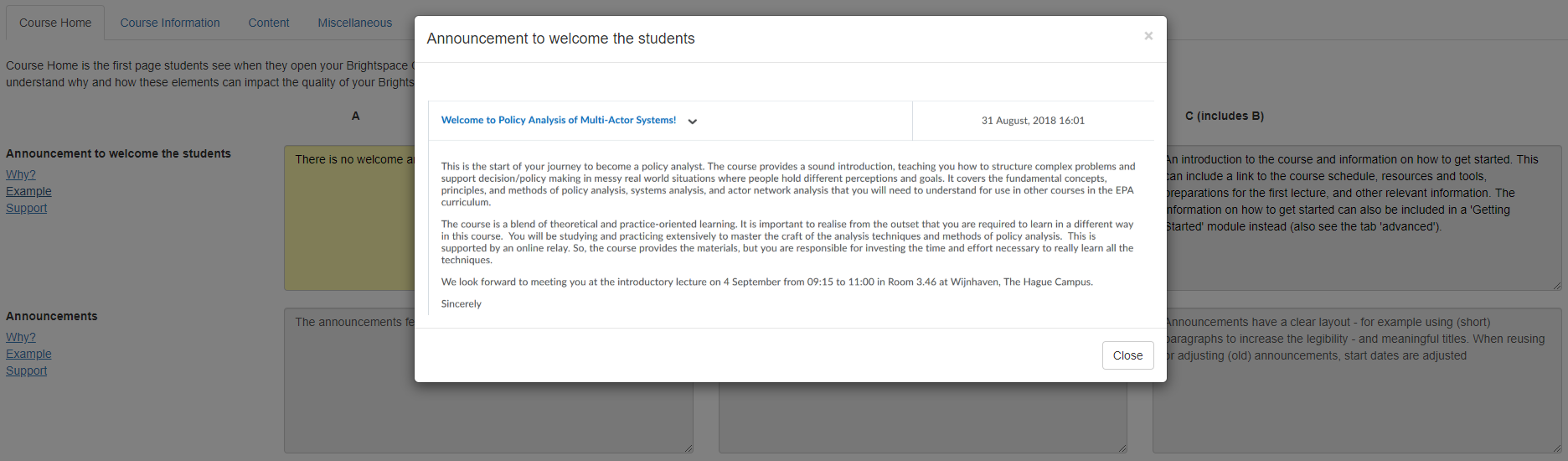
- When you are finished reviewing your course, you can print your analysis (a summary of your choices in the rubric) to PDF, which will be downloaded locally.

- If desired, an empty version of the Brightspace Matrix can be downloaded as PDF. This can be helpful if for instance you would like to analyse the setup and structure of your Brightspace Course on paper.