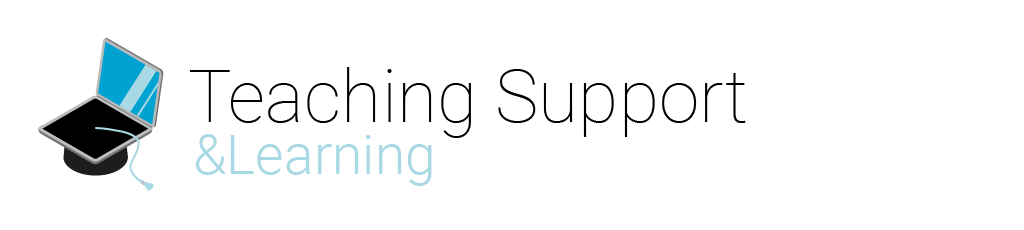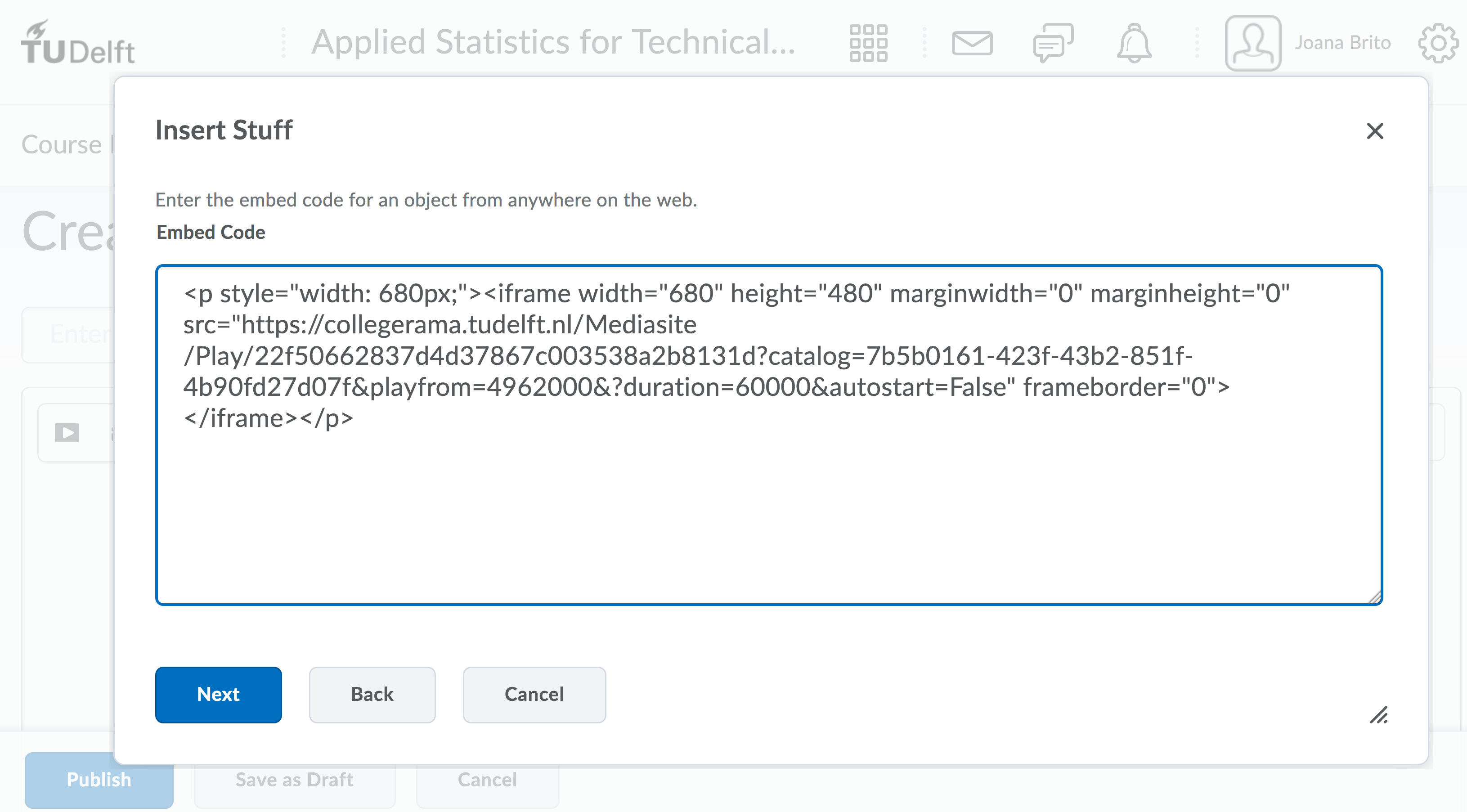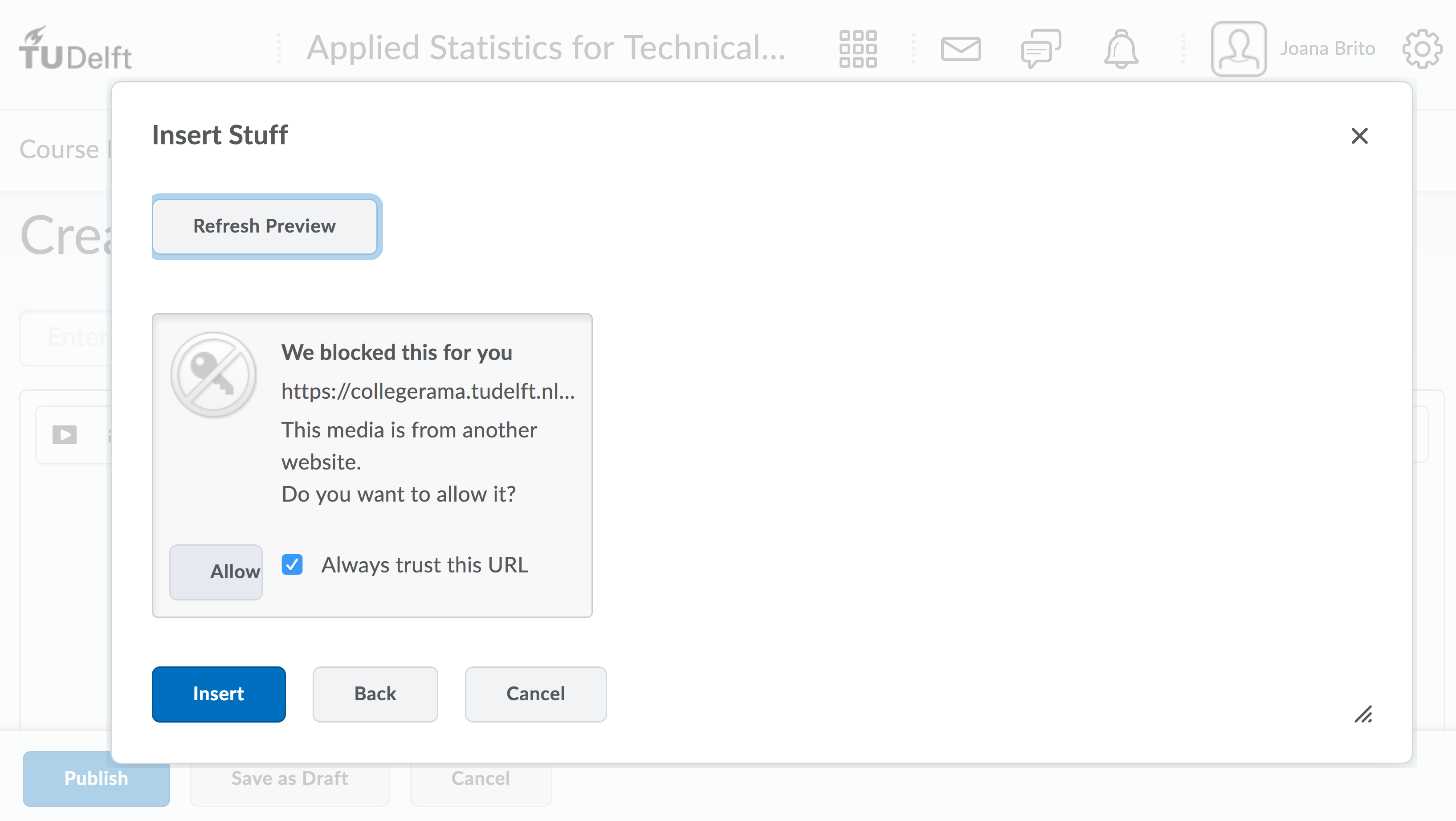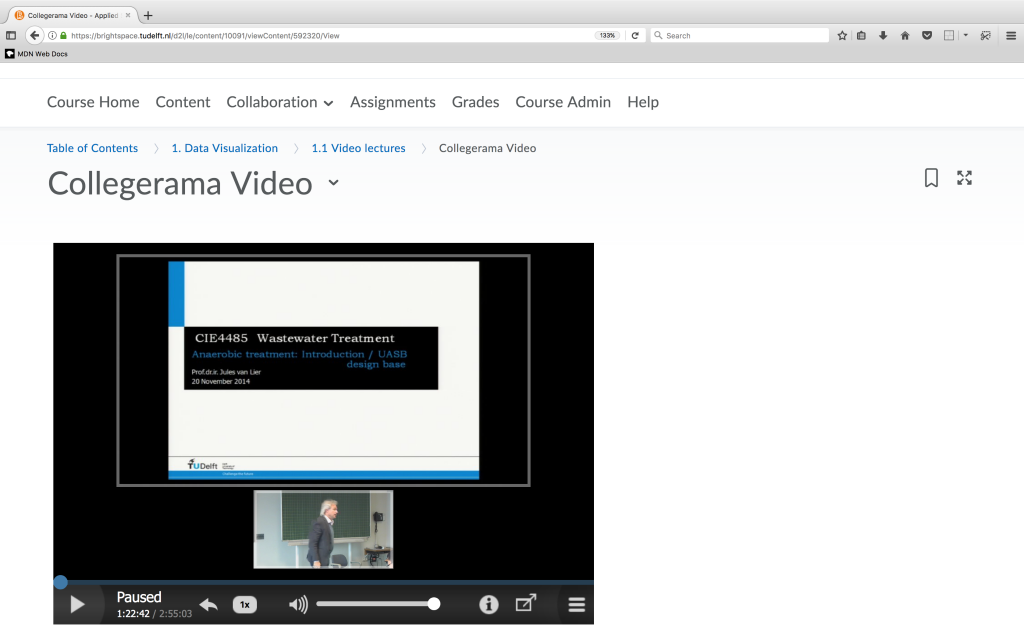Collegerama is a TUDelft on-campus video service provided by the NewMedia Centre which allows you to record your lecture series and publish these online. During a recording, the lecturer and his/her presentation material will both be recorded simultaneously. In online playback, a special video player shows both video sources synchronous. The user can then choose which source he/she wants to enlarge.
If you wish to have a lecture (series) recorded using Collegerama, you can make your request through the Collegerama website.
You can add Collegerama videos to your course in Brightspace.
- Students/employees can watch the recordings at any given moment. Students especially use Collegerama recordings in preparation for exams. They don’t see a recording as replacement for a live lecture, but more as a reference work. Our statistics show that approx. 20-25 minutes per recording are watched.
- You can look into the viewing statistics of the recordings of your lecture(s), and see which parts of your lectures are most viewed. This might indicate that students find those parts to be most interesting or demanding in terms of difficulty. This is only possible with a request to Collegerama using the SSP form.
- You can point your students to earlier recordings, in order to have them more prepared for your lecture.
- You provide your students the opportunity to explore the contents of your lectures at their own pace, in their own time; this gives them more chance to understand difficult topics.
Recording Possibilities
- Mobile recording with operator
A trained operator will come into the lecture hall with a mobile trolley. She/he will set up a camera, laptop and supply a microphone. The operator is also responsible for providing sound and image to the speakers and projector in the lecture hall.
Click here to see an example video. - Fixed recorder with operator
In a growing number of lecture halls, recorders are integrated into the AV-system. In these halls, our operator will use the available facilities. The lecturer will use the microphone of that faculty.
Click here to see an example video. - Fixed recorder without operator (automated recording)
In a number of lecture halls, the recorder receives all sources digitally. In this case, no operators will be assigned. The camera will record in a fixed view, the recorder captures camera image, sound and all presentation materials used. The recorder starts and stops according to a preset schedule.
Click here to see an example video.
- Recordings are published online on the website of Collegerama and, by default, are only accessible to those with an active TU Delft NetID.
- Lecturers can be given the option to apply quizzing to their recording. If you wish to use quizzing or want to know more – please contact Collegerama.
- If you wish to make your course content, including Collegerama recordings, publicly available, this can be integrated in the OpenCourseware collection. Please contact: ocw@tudelft.nl
Once you have your video files ready, you can embed them into your Brightspace course.
- Replace the URL (marked in bold above) by the URL of your Collegerama video.
- To change the starting position, you replace X in &playfrom=X000 in the URL with the startingposition in seconds. So in the example above the video wil start at 4962 seconds.
https://collegerama.tudelft.nl/Mediasite/Play/22f50662837d4d37867c003538a2b8131d?catalog=7b5b0161-423f-43b2-851f-4b90fd27d07f&playfrom=4962000&duration=60000&autostart=False
-
- To change the duration of the video you can do the same with the part &durationX000 in the URL, where you replace X by the duration in seconds. If &duration=X000 is not visible in the URL you can add it just before &autostart=.
https://collegerama.tudelft.nl/Mediasite/Play/22f50662837d4d37867c003538a2b8131d?catalog=7b5b0161-423f-43b2-851f-4b90fd27d07f&playfrom=4962000&duration=60000&autostart=False