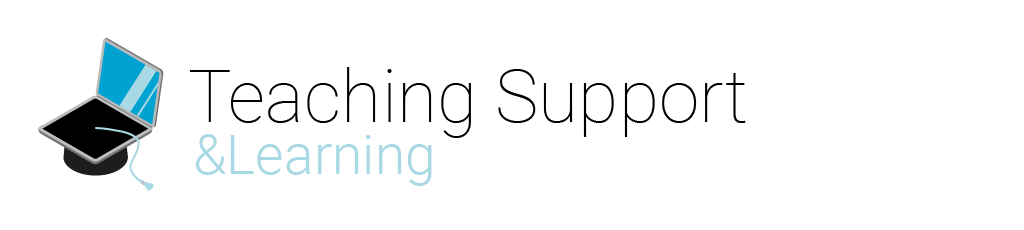With synchronous hybrid education students are partly in class, and partly online. The students both follow the same lecture, but some do that from their home and some sit in the lecture hall. Due to COVID-19 a maximum of 75 students can attend a physical lecture. Hybrid education makes it possible to extend the number of students who can attend the lecture.
What do you need to know before going Hybrid?
TU Delft offers three forms of hybrid education (see the table):
- Full hybrid: There are eight education rooms, fully designed for hybrid education (see overview), which can be used with audio and video, supporting more interaction with students in class and at home.
- Hybrid light: In this case you use a device (MeetUp) to turn your computer into a hybrid system. You are visible and audible for all students, but interaction is limited. Please note that the availability of the MeetUp sets is organized by the faculties themselves.
- Live stream: in this case the lecture capture capacities of a room are used to broadcast the lecture to the internet (usually via Collegerama). In this scenario there is limited interaction.
In all cases, you need good preparation, in particular the supporting role of a moderator who for example monitors the online attendants and helps with some light technical support. Think about the role of a student assistant.
Synchronous teaching: lectures, workgroups, etc. |
|||||
Online |
Hybrid |
Face-to-face |
|||
| Synchronous online | Live stream | Hybrid light/ Live | Full Hybrid | Synchronous physical | |
| A teaching session/lecture where all students and the lecturer are present online. | A teaching session where students are partly in class, and partly online. The lecture is streamed to the students at home. Usually, there is a 30-second delay between the campus and online. | A teaching session where students are partly in class, and partly online. A (mobile) system (e.g., MeetUp) is used which can be connected to a laptop or computer. | A teaching session where students are partly in class, and partly online. This session is in a dedicated hybrid lecture room with a lot of technology like cameras and microphones. | A teaching session/lecture where all students and the lecturer are present on campus (in a physical lecture room) | |
| Description | When you want to teach a synchronous lecture with interaction with a small-medium group, group sessions like discussions are desired. | When you want a synchronous lecture with little or no interaction, but do want to emphasise certain demonstrations during the lecture. Focus on big groups. Also interesting for guest speakers with no desire for (much) interaction. Please note there is a 30-second delay between sender and online receiver. | When you want to teach a synchronous lecture with light interaction. A moderator is a necessity, preferably someone who understands content and tooling. Also interesting for guest speakers with no desire for (much) interaction. | When you want to teach a synchronous lecture with light interaction. A moderator is a necessity, preferably someone who understands content and tooling. Adding value when inviting guest speakers with whom to interact. | Used mostly for practical sessions, to emphasize the interaction between students, teacher and TAs will have a more facilitating role. Practice and apply theoretical knowledge in e.g. workgroups, presentations (peer review), etc. |
| Best fitted for | (interactive) lecture, online group work | Lecture, demonstrations | semi-interactive lecture | semi-interactive lecture | Interactive lectures, discussions, group work, practicals, demonstration |
| Location lecturer | home or on campus (desk/classroom) Make sure little distractions | On campus – lecture hall or instruction room.
Find suitable rooms in ESViewer |
On campus – lecture hall or instruction room.
Find suitable rooms in ESViewer |
On campus
Find suitable rooms in ESViewer |
On campus |
| # of students F2F | – | Depending on room. Check capacity in ES viewer. | Depending on room. Check capacity in ES viewer. | Depending on room. Check capacity in ES viewer. | Depending on room. Check capacity in ES viewer. |
| # of students Online | 1 – 250+ | 1 – 250+ | 1 – 150 | 50 | – |
| Additional Technology |
Computer, microphone, stable internet connection. optional: tablet | Collegerama/camera | MeetUp set or Basic Hybrid Facility |
Education rooms with advanced hybrid facilities, see ESViewer | Lecture hall equipment (SMARTboard, black/whiteboard, projector) see: Education spaces viewer |
| Software | Teams, Virtual Classroom (Bongo) | Collegerama, Teams | Teams, Virtual Classroom (Bongo) | Teams, Virtual Classroom (Bongo) | N/A |
| Interaction | Chat, Polling, Digital hand raising | No | Chat, Polling, Digital hand raising | Clickers, (Digital) Hand raising, Asking out loud, and when desired using chat | Group discussion, Clickers, Hand raising, Asking out loud |
| Groups | Online Breakout rooms | No | Separate online and face-to-face groups. Use breakout functionality for online groups. Can be challenging – muting the mics in the classroom. |
We recommend creating separate online and face-to-face groups. It can be challenging – muting the mics in the classroom while working with online (breakout) groups. Everyone needs to be logged in, this is a big challenge! Also, the hybrid rooms have a microphone where students in the room can be heard at home. For online groups use breakout functionality. |
Yes. During covid, students cannot change positions. Small groups/duos are advised |
| Asking questions | Via chat in application and digital hand raising | Can be asked, however, time delay of 30 seconds in the stream. Make sure you take enough time for questions. Use a separate application to ask questions (e.g., Teams) | Yes, use chat functionality of the application | Yes, use chat functionality of the application, and use voice from participants online and offline. Also able to use hand raising. |
Via hand raising, asking |
| Support/ moderator | Not necessary, advised to use a chat moderator for larger groups | Necessary, Streaming support & moderation for the questions | Necessary for chat moderation | Necessary for chat moderation and switching between cameras. | Not necessary |
| Notes | |||||
| Generic information on hybrid education can be found at the Teaching Academy | |||||
| Need help from your faculty with the options? Check with your Blended Learning Advisor | |||||
Interested in going hybrid? Teaching & Learning Services together with the Blended Learning Developers of the faculties have created an overview (above) that gives you an idea of how you could offer your course. Also, you can always contact your Blended Learning Developer/Advisor for the right starting point: what do you need and what should you think of when going hybrid.
Do you need to know which locations can be used for synchronous teaching? Check the Education Spaces Viewer.
Last but not least, keep an eye on this website, where Teaching Academy keeps all the tips & tricks centrally organized when it comes to Hybrid Teaching.