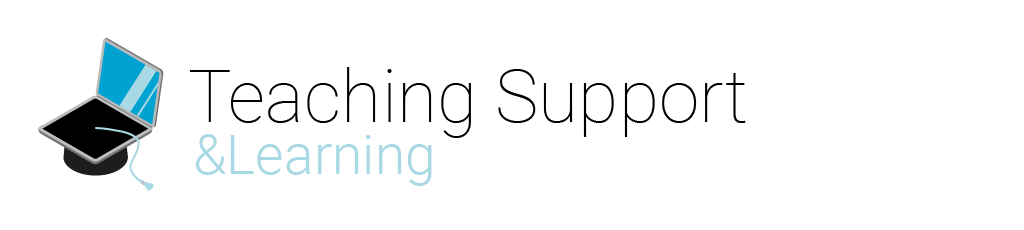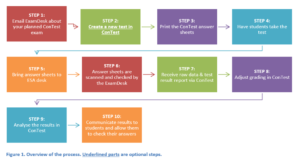ConTest is a software-based solution to facilitate the processing of paper-based exams using answer sheets. It is a replacement for Sonate.
Yes, the results of your test will be uploaded to ConTest, where you will be able to view and analyse them. E-mail examdesk@tudelft.nl to receive a ConTest account and add the following information:
- Programme / Opleiding
- Course code / Vakcode
- Title course / Titel vak
- Name instructor / Naam docent
You can then create your new tests in ConTest yourself.
You will have to use a key form (an answer sheet with the correct answers) OR insert the correct answers in the new test.
ConTest Manual
Version: December 2021
This manual will be updated regularly
ConTest ReportBook user guide
Version: December 2021
This manual will be updated regularly
Important
- It is NOT possible to use multiple answers on the answer sheets; only ONE answer per question is possible to scan.
- Answer sheets need to be printed, not copied.
- Don’t scale the print, keep it on 100%.
- Don’t modify the answer sheet, if you do, we can’t guarantee the forms will scan properly.
- Always check for the latest version of the answer sheets here.
- You can bring and pick up your answer sheets during the opening hours of the ESA desk: between 9:00 and 16:30.
Teaching Assistants need an employee account to bring or pick up your answer sheets. If the TA does not have an employee account, please send an e-mail examdesk@tudelft.nl specifying who will bring or pick up your answer sheets. That way they can verify the identity of the TA.
ConTest answer sheets:
- True/False (2-choice) Answer Sheet with 100 questions
- 4-choice Answer Sheet with 90 questions
- 8-choice Answer Sheet with 60 questions*
* The 8-choice answer sheet can also be used for 5, 6 or 7 choices
ConTest answer sheets with shuffled answers:
- 4-choice shuffle A- Answer Sheet with 90 questions**
- 4-choice shuffle B- Answer Sheet with 90 questions
- 4-choice shuffle C – Answer Sheet with 90 questions
- 4-choice shuffle D – Answer Sheet with 90 questions
** Always use 4-choice shuffle A for your key form!!
Questions about test evaluation:
If you have questions or need more support on educational aspects or interpretation of the test result analysis, please contact:
- Your faculty’s ESA contact person
- Assessment advisor at Teaching and Learning Services: soc@tudelft.nl.
Questions about functionalities, bugs or errors in ConTest:
Or if you need support on technical or account-related issues, contact the functional application manager: examdesk@tudelft.nl
Status of your tests after handing them over to the ESA-desk
Once you have collected the completed tests, you can bring them to the ESA desk.
- When handing this over, be sure to add a key form if you use one.
- Furthermore, please fill out the Intake form so the colleagues at the ESA desk know what to do for your specific test.
- After you have received an email from examdesk@tudelft.nl you can pick up your answer sheets. Please let the exam desk know when you will do this.
FAQ
Yes, if you are unable to pick up or bring the answer sheets yourself, you can have a TA do it for you. However, this TA must have an employee account. If the TA doesn’t have an employee account, you will have to email examdesk@tudelft.nl in advance. Please let them know who will be bringing or picking up the answer sheets so they can verify the identity of the TA.