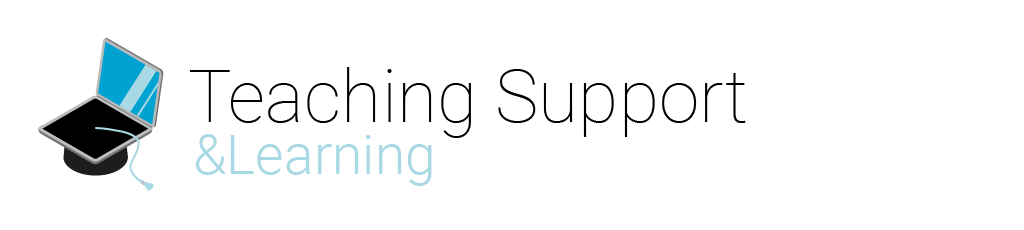Category: Help for Students
General information about enrolling for courses can be found on the Enrolling and unenrolling for courses page.
When course registration is done via MyTUDelft (the Studentportal of Osiris) you need to submit it within the registration period. Once your registration is complete in MyTUDelft you will automatically be enrolled in the corresponding Brightspace course(s).
You can only unenroll for a course in Brightspace by deregistering from the course via MyTUDelft.
Please note that if you are enrolled in a course in MyTUDelft and are not seeing this course in your MyCourses list in Brightspace, the lecturer has not yet made the course active. If you cannot access the course at the beginning of the Quarter, please contact the responsible lecturer.
Not all Courses require mandatory registration, also deadlines differ per faculty. See what applies for your Course/Faculty.
- Login to MyTUDelft.
- Register for your courses during the registration period.
- In MyTUDelft, go to Register > Register via course module (not degree programme)
- Go through the steps and then click on Register.
- Check your (pre)registration in the overview of registrations in MyTUDelft. When you don’t see your (pre)registration in the overview you need to try again.
- Repeat these steps for all the courses you wish to take.
- Login to MyTUDelft.
- You can cancel registrations up to, and including the last day of the quarter, in which the course is offered.
- In MyTUDelft, go to Register > Overview of registrations, select the course, click Cancel registration and then click OK.
If you use the unenroll option from Course Catalog but you registered for your course through MyTUDelft, you will be automatically be enrolled in the Brightspace Course again overnight.