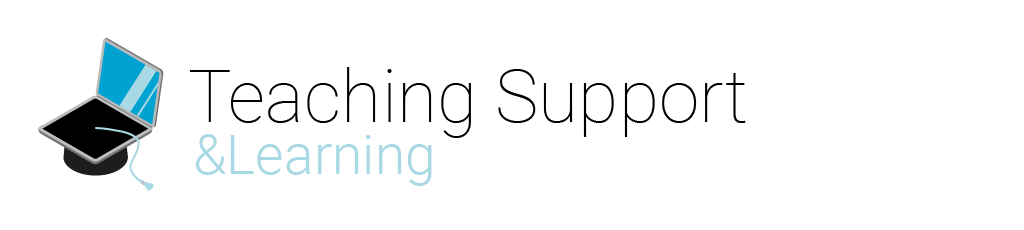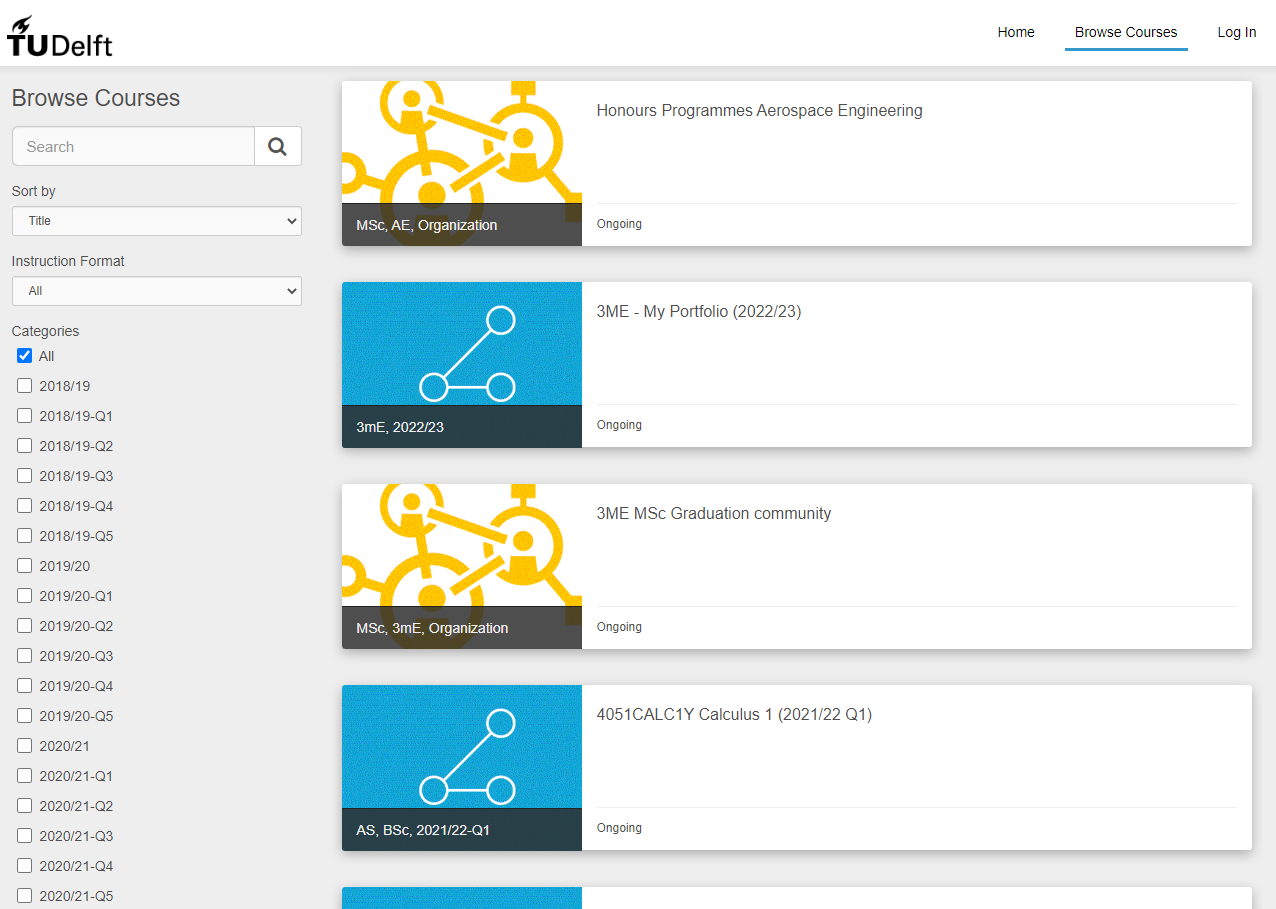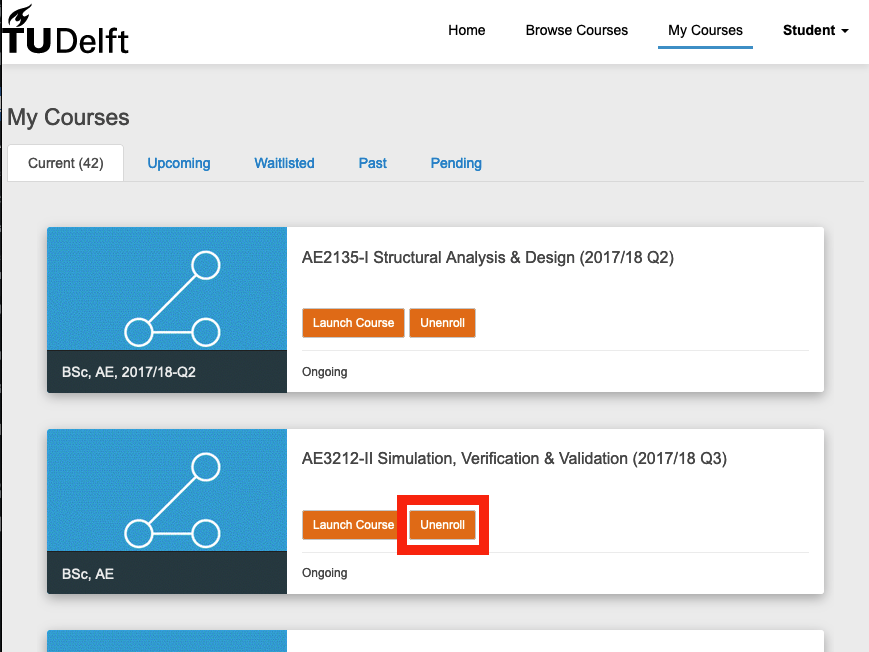Category: Help for Students
General information about enrolling for courses can be found on the Enrolling and unenrolling for courses page.
Brightspace Course Catalog enables you to enroll in all courses that apply to your studies and that are open for self-enrollment. To enroll, follow the explanations below. Expand each topic by clicking on the + .
- Login to Brightspace using your netID and password.
- Click on Catalog in the navigation bar. The Brightspace course catalog will display. Here you can browse courses using the search field. It is also possible to filter search results by quarter, faculty or organization.
- Make sure you are also logged in to the Course Catalog page itself, otherwise you might land on an error. Click login at the right top corner of the Course Catalog page.
You can see the courses you are enrolled in by clicking on My Courses.
- Open the Course Catalog.
- Click on My Courses.
- Search the course from which you wish to unenroll.
- Select the course and click Unenroll.
Troubleshooting
You can contact contactcentre-esa@tudelft.nl if you think you should have access to the Catalog and you currently don’t have it. Do note that only (regular) students that self-enroll for courses through the Course Catalog are granted access.
Please contact your lecturer. If you cannot find a course in the Course Catalog, it is possible that the lecturer has not made the course available yet, or the course is not open for self-enrollment.
You can go to the Course Catalog, enroll yourself and subsequently unenroll yourself. The course should now be removed from your Course Catalog’ My Courses list. You were most likely still enrolled in the Brightspace course in the Course Catalog, even though you are unenrolled from the course.
Please contact your lecturer. You have most likely been unenrolled from the course by the lecturer, or the course might no longer exist.
If your course registration was done through Osiris, you can only unenroll from the course in Brightspace after deregistering in Osiris. Otherwise, although it might look like you have successfully unenrolled in Brightspace, Osiris will automatically re-enroll you in the Brightspace course overnight.