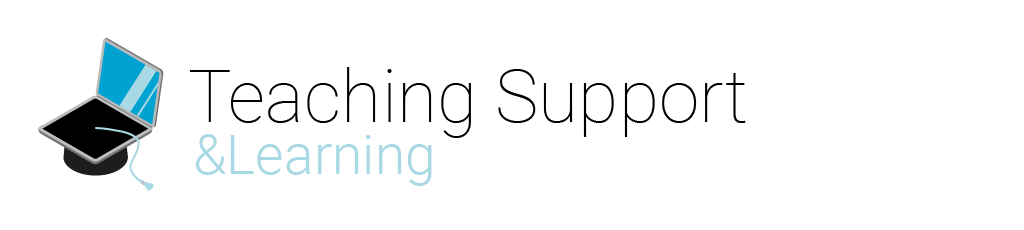We advise lecturers who for the first time in their course create a digital open-book exam or paper-based exam (either closed-book or open-book) to already create these in Ans. Closed–book digital Ans exams cannot yet be administered in the secure digital exam environment (on TU Delft computers) due to technical issues. As soon as this is fixed, this message will be updated.If you have any questions or concerns, please contact us. For more information, please also visit the Intranet page for the Ans implementation.
TU Delft has different remote assessments tools that can be used for written exams. This overview is created to help lecturers of the TU Delft in choosing a tool they can use for remote written exams. It is an addition to the currently available pages about How to make your assessment remote in 2020/21.
Ans Delft is the recommended tool for remote exams as it is designed for assessments. Brightspace Assignments is recommended if you want students to hand in fully handwritten exams, or if you want your students to type answers in documents and want to use the plagiarism scanner. Using Brightspace Quizzes as remote exam tool is not recommended: the options are limited, it is hard to set the correct settings and it was not developed for summative examinations, but for classroom quizzes.
| Ans Delft | Möbius | Brightspace Assignments: Handwritten answers |
Brightspace Assignments: Typed answers |
Brightspace Quizzes | |
|---|---|---|---|---|---|
| Main Purpose |
Only digital open book exams or on-campus written exams
|
Only digital remote written exams | Handing in documents.
Can be used for handing in fully handwritten exams or typed answers in documents (with plagiarism scanner) |
Formative Quizzes.
Not recommended for use as Remote Exam tool: the options are limited and it is hard to set the correct settings, as it was not developed for summative examinations. |
|
| Entering questions | Easy.
Results looks like old-fashioned exam, which makes it intuitive. |
More advanced.
Faculties frequently hire TAs to enter exam questions in Möbius. Employee account for the TA is required. |
Easy
Upload a document with the questions. |
Easy | |
| Parametrization (Variable number) |
More advanced. | More advanced. | Easy
No built-in functionality, possible with a work-around using student numbers. |
Intermediate
Only with Arithmetic Questions |
|
| Versioning | Question pools. (random version per question) |
Question pools. (random version per question) |
No built-in functionality, possible with workaround to publish different versions of exams without students knowing the group they are in. | Question pools. (random version per question) |
|
| Ease of setting up exam settings | Exam settings can be set-up very quickly. There are other options to secure your digital test. | Set-up is done by Digital Exams. | Step-by-step guide available. Doable if kept simple. | Step-by-step guide available, but mistakes are easily made. | |
| Data entry by students | Uploading Files/pictures Textboxes Checking boxes Other (formulas, code) Can directly capture e.g. calculations / graphs by accessing the laptop’s camera (faster than uploading) |
Upload files/pictures. Text boxes Checking boxes Other Formula editor available (students need to practice with this). |
Uploading files /pictures (Handwritten, scanned) |
Uploading Files/pictures (Typed documents, like pdf or .docx.) Audio files or movies also possible. |
Uploading files /pictures Textboxes Checking boxes Other |
| Grading | Manual and/or Automatically (depends on the question type). Easy to change or develop answer model during grading. |
Automatic and/or manual (depends on the question type). Ease of grading of uploaded files: you have to open and grade them file by file. |
Manual only. Can be done online in Brightspace. Currently not possible to download commented student work in bulk (if you comment in Brightspace). |
Manual only. Can be done online in Brightspace. |
Manual and/or Automatic (depends on the question type) |
| Regrading of automatically graded answers | Manually When changing the points per answer option, the grading is done automatically. In case you want to adjust the score for 1 student, this can be done by making an adjustment to the (total) number of points. |
Automatically (new). | NA. | NA. | Manually. |
| Students reviewing graded exam | Easy to publish feedback Students can ask questions on the grading in the graded exam. Saves reviewing appointments. |
Easy. It is very easy for students to review their own exams, it doesn’t require support. |
Easy to publish feedback. Graded /feedback document can be downloaded. |
Intermediate.
There are quite some settings. Most of them are developed for formative assessments. |
|
| Fraud detection | Possible to keep track of similar mistakes, might enable fraud detection. No plagiarism scan available. | By hand only, or write your own script. No plagiarism scan available. |
Handwriting comparison. | Plagiarism scan available. (Ouriginal; similarities between students, and between student and internet sources.) | By hand only, or write your own script. No plagiarism scan available. |
| Security | Only employees from Ans Delft and graders have access to student answers, question & answer models. | Only employees from Digital Exams, lecturers and graders have access to student answers, question & answer models. | Brightspace helpdesk TAs have access. All TAs and teaching staff in your course have access to questions and everybody with grading rights has access to student answers & grades. | ||
| Security/Privacy level | 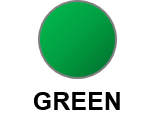 |
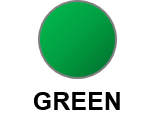 |
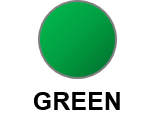 |
||
| Support | Website: Ans support page Helpdesk (email): Ans Delft. Avarage response time is within 2 hours, but it might take several days to get a response. |
Website: Teaching & Learning support page. Support (email): Digital Exams (also sets up the exam settings). Available during office hours and exams. Also trainings and introductions possible. |
Website: Teaching & Learning support page about Assignments / Quizzes Helpdesk (email & phone): Teaching & Learning Support. Available during office hours. Response time is on average within 2 working days, however when 2nd line or supplier is needed it may take several days.) No specific helpdesk/hotline/quick queue available for technical issues during exams. |
||
| Start with Ans Delft | Start with Mobius | Start Brightspace Assignments | Start Brightspace Quizzes | ||
Overwhelmed with the many options available? Not sure what tool you could best use for the exam? Want advice on how best to assess the learning objectives for your course? Contact the Teaching & Learning Support team and share with us how we can help you with the next step. We will make sure to connect you with the expert or sparring partner, whether that be for technical or didactical advice.