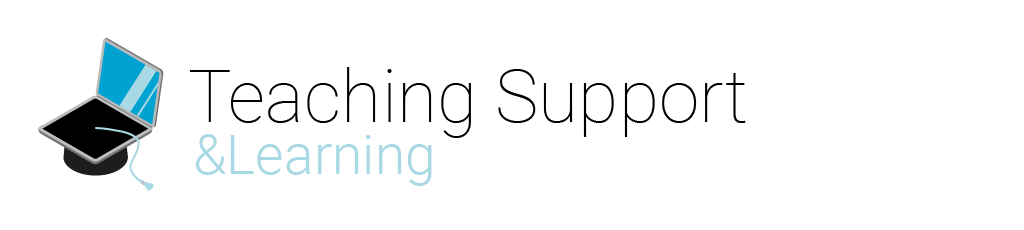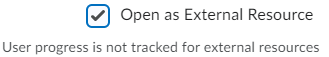<p>With Virtual Classroom (Bongo) you can have online interactive classroom sessions in Brighspace with up to 150 participants per...</p>
Archive for category: Educational tools
Communicate in Brightspace
, Getting started with Brightspace, announcements, chat, communicate, communication, contact, discussion, discussion boards, email, forum, interaction
<p>*An instructional video is also available at the end of each section for this topic. Scroll down in each...</p>
Course Catalog settings
, Course Settings, access, active, course access, Course Catalog, enroll, Giving people access to the course, inactive, listed, open, Self-enrolment, visible course catalog
<p>Most Brightspace courses are listed in the Course Catalog, and are available for self-enrollment by students. Some courses will...</p>
Get access to your course
, Getting started with Brightspace, changing course, copy course, create course, external account, external teacher, getting started, organisations, OSA
<p>Courses are created from the list of courses in Osiris. Course managers and instructors are automatically added to the...</p>
View grades of students who unenrolled from a course
, Assessing assignments & Grading, attendance, classlist, enrollment statistics, grades, re-enroll, student unenrol, view grades, withdrawals
<p>There are 2 options for viewing grades of students who unenrolled from your course: See the grades of unenrolled students through...</p>
Exempt students from course activities
, Assessing assignments & Grading, activities, assignments, course activities, exempt, exemptions, exemptions gradebook, students
<p>Students can be exempt from an activity within the grade book or the Content tool. By using exemptions, an instructor...</p>
Create FAQs
, Collaboration & Communication, activate faq, add faq, communication, Communication with students, faq, frequently asked questions, student communication, student questions
<p>*An instructional video is also available for this topic below. * Expand the options to learn more about creating a Frequently...</p>
Student Progress
, Course Settings, class, class progress, classlist, communicate with students, communication_advanced, email, email students, emailing, exemption, exemptions, grading, monitor students progress, progress, settings, student progress, students progress
<p>The Class Progress tool provides a performance dashboard for the instructor to monitor student performance. You can access it...</p>
Create Self Assessments
, Adding course Content & Activities, activities, assessment, assessments, self assessment, self assessments, self-assesments
<p>Self Assessments is an assessment tool that provides students with a series of questions and immediate feedback for their...</p>
Ans
, Assessment tools, ANS, ANS Delft, ANS sandbox, Brightspace integrated tools, External learning tools, formative, sandbox, summative
<p>Ans is a web-based system that supports the creation of interactive assignments for formative and summative assessment. It supports...</p>