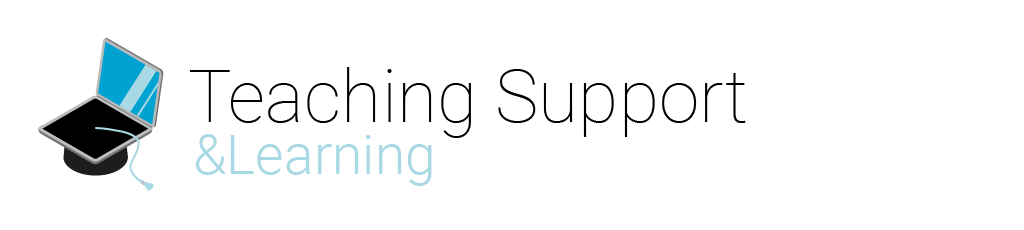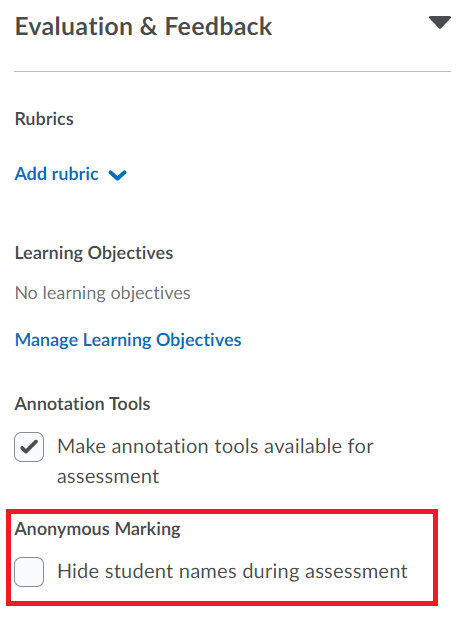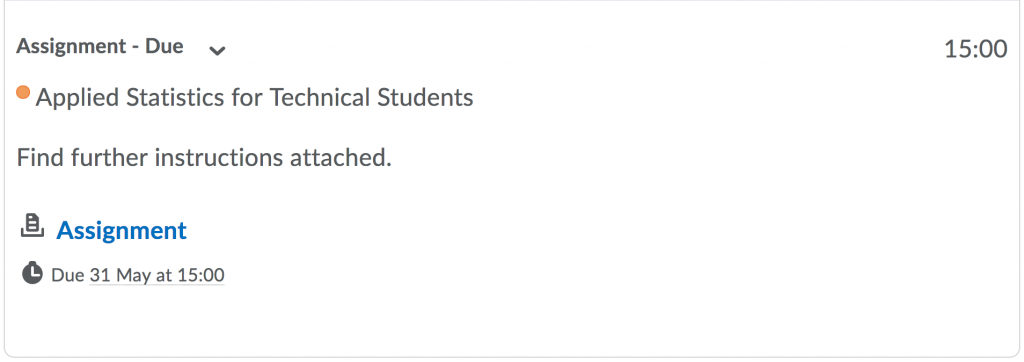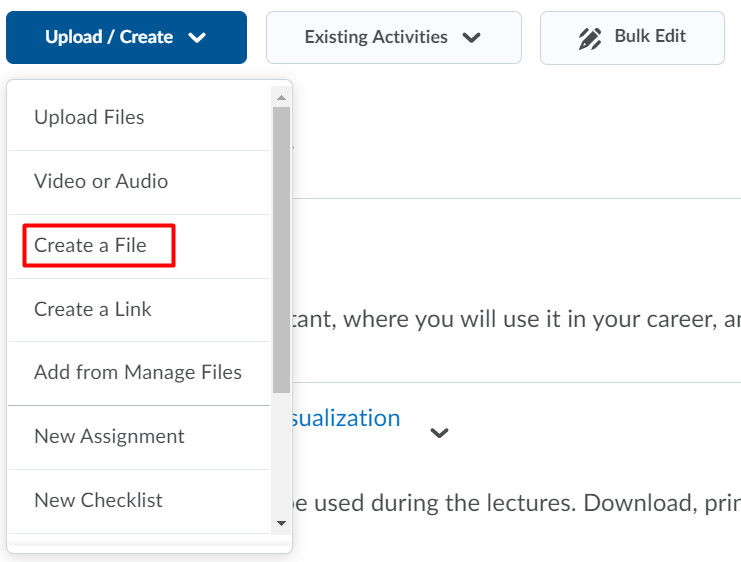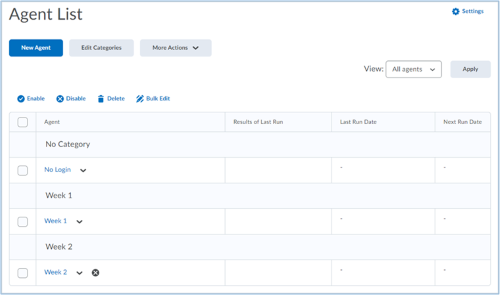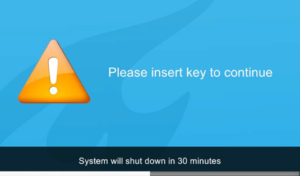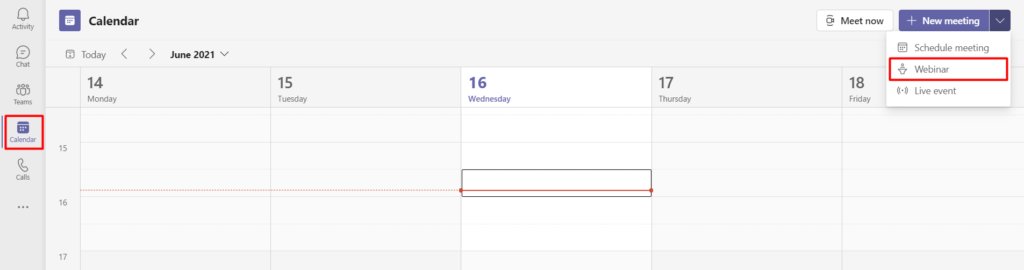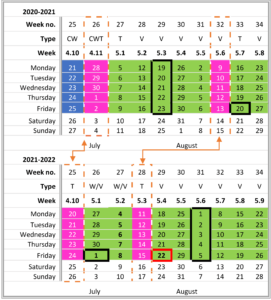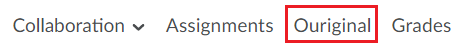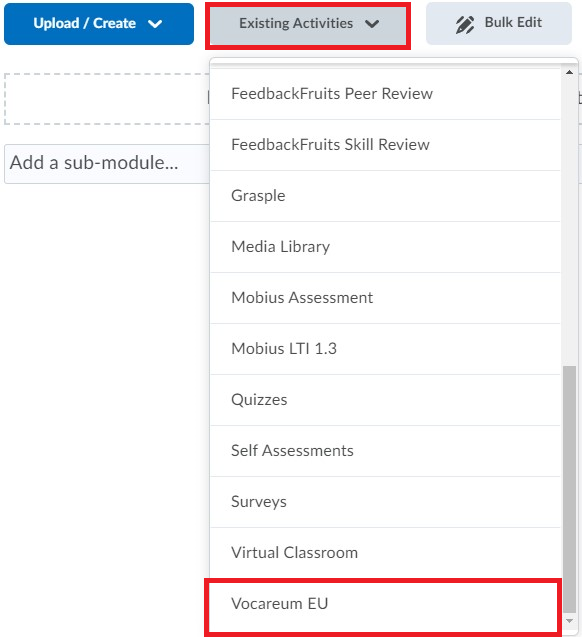<p>Assessing students’ submissions to assignments can be a time-consuming task. This page can help lecturers with using the assignment...</p>
Archive for category: Educational tools
Manage dates, Calendars and Timetables
, Course Settings, bulk edit, calendar, calendar events, date, date management, dates, events, my timetable, mytimetable, set dates
<p>Communicating dates and deadlines to students is an important part of any course. This can be automated in multiple...</p>
Manage content
, Adding course Content & Activities, add, add content, add link, add new page, add page, brightspace, brightspace courses, bulk edit, content, content_advanced, create new page, delete content, edit content, files, materials, materials and content, restore assignments, retrieve content, upload files
<p>This page will give you a walkthrough for managing content to your Brightspace Course, such as adding text and...</p>
Automate e-mail with Intelligent Agents
, Collaboration & Communication, Automated communication, automated email, automated notification, intelligent, Intelligent Agents, personalized communication
<p>Intelligent Agents is an automated email notification feature that can assist instructors when defined activity occurs in a course...</p>
The 4 quadrant system
, Classroom tools, 4 quadrant system, lecture, lecture screens, lectures, page, powerpoint, presentations, quadrants
<p>The 4 quadrant (4Q) system is a display system that has the ability to display up to four different...</p>
Teams Webinar
, Teams, microsoft teams, more people, participants, teams, teams participants, teams webinar, webinar
<p>MS Teams Webinars allows you to have a controlled interactive meeting with up to 1,000 participants. If you have...</p>
Assessment challenges Q4 & Q5
, Assessing assignments & Grading, academic, assessment, calendar, challenges, changes, grading, Q4, Q5
<p>Due to changes in Q4 and Q5 of the academic year calendar there is the need for finding new...</p>
Ouriginal
, Assessment tools, assignment, Brightspace integrated tools, feedback, grading, match, originality, Originality check, ouriginal, Plagiarism, plagiarism detection, similarity
<p>Ouriginal is the replacement tool for TurnitIn. Although the main functionalities are the same, the previous tools Grademark and...</p>
Vocareum
, Other tools, Brightspace integrated tools, code, coding, grading automation, jupyter, jupyter notebook, jupyterhub, plagiarism detection, providing code feedback, python, vocareum
<p>Before you can use Vocareum in a Brightspace course, you must contact Teaching-Support@tudelft.nl for access. This applies even if...</p>
Unsupported file extensions in Brightspace
, Course Settings, Advanced settings, content, file, files, manage files, upload files
<p>The following is a list of restricted MIME types and where they are restricted. Extension Where files are...</p>